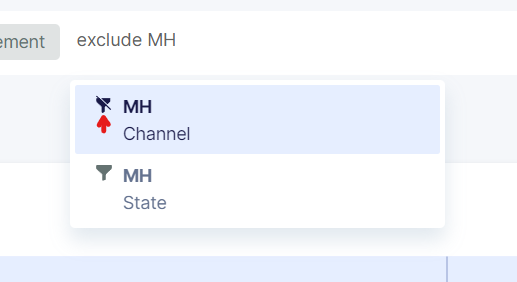Exclude Filters
Explorazor allows users to filter out undesired values from queries.
There are 3 ways you can apply exclude filter in your query:
1. Exclude as a Keyword
In the search bar, type ”Exclude” followed by the item name you to exclude from the query and select from the suggestion to add it as an excluded filter
.jpg) 2. Exclude via Right-Click
2. Exclude via Right-Click
If a query has been made and a response generated, you can directly right-click on the table item and select ‘Exclude’ option to add it as a exclude filter in the query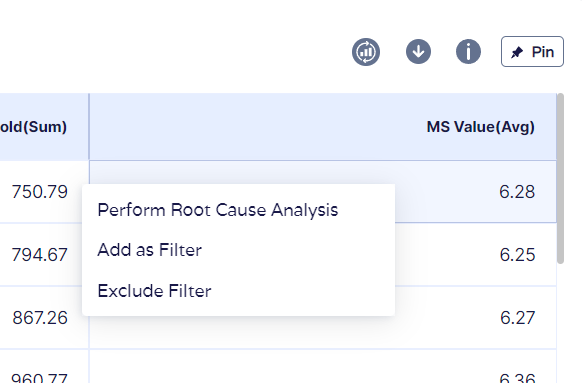
3. Direct Click on Filter
When typing a query, you are prompted with some suggestions. You can directly click on the Filter icon next to any suggestion which will convert the filter type from include to exclude that can be selected to apply