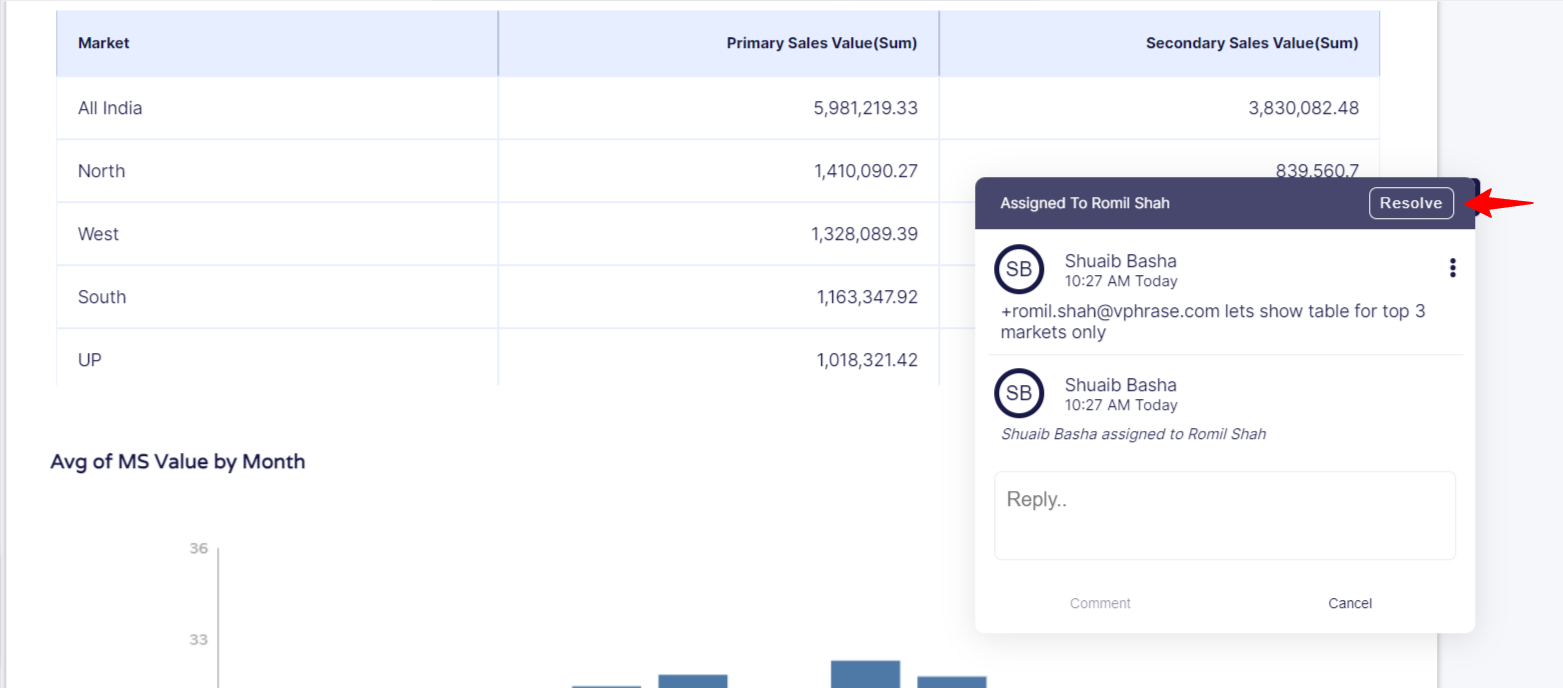Collaborate Within a Project
Add Comments
- Within the Dashboard section, click on the Add Comments button which appears when you hover over your pinned card.

Tag user to assign task/query
- Within the comment box, tag another user by adding @ in the comment box followed by their Email ID
- Click Comment. The comment is now added to the report
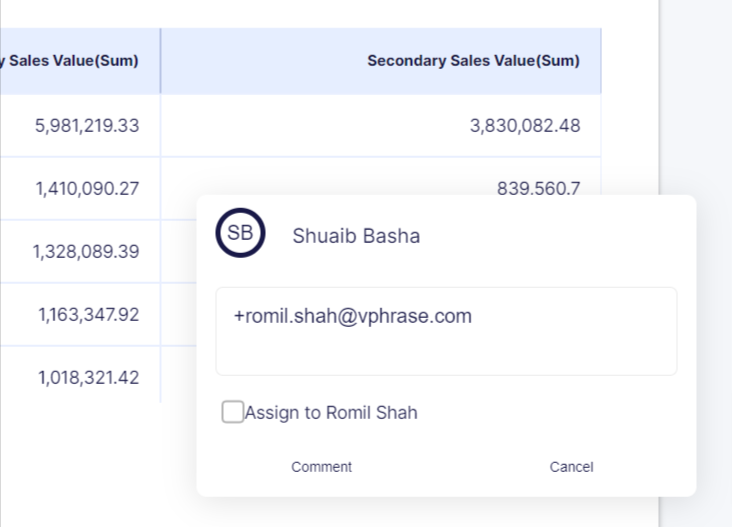
Reply
Based on the access type granted to the user at the time of sharing the report, the user Can View or Update the dashboard. Each of the collaborators with whom the report is shared can click Reply to leave a message about the query/task assigned and then click Comment to update the message trail
Resolve/Reopen comment
On completing the task/query, any of the collaborators can Resolve or Reopen the comment