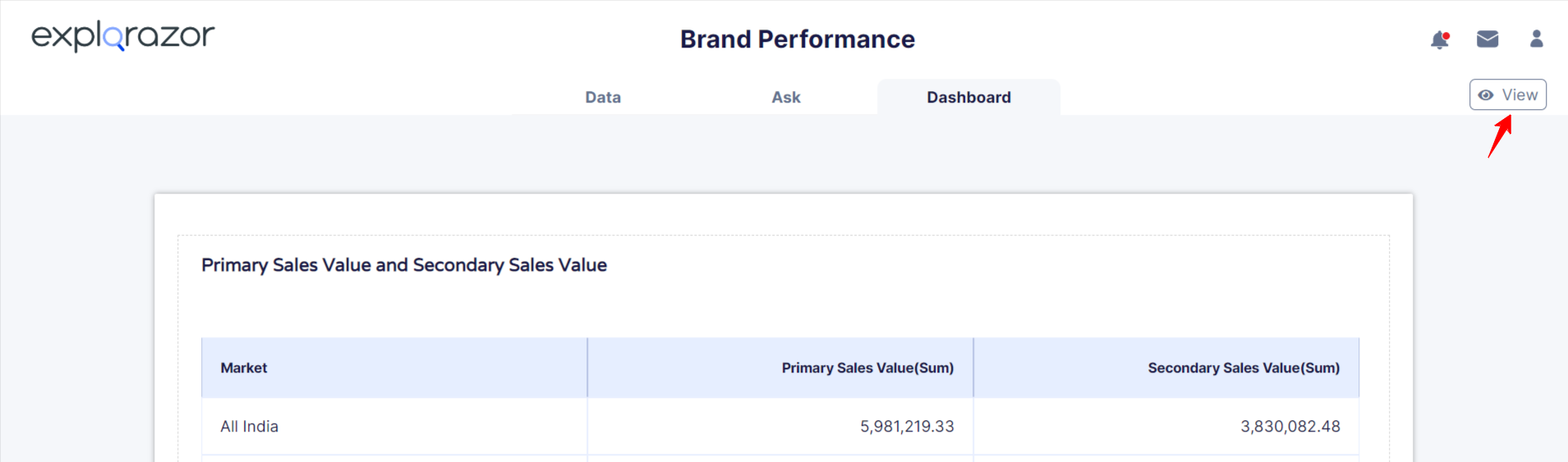Edit
The Edit option in Dashboard allows users to change card titles and delete or move position of pinned cards.
- To go to edit click on Edit at top right in dashboard
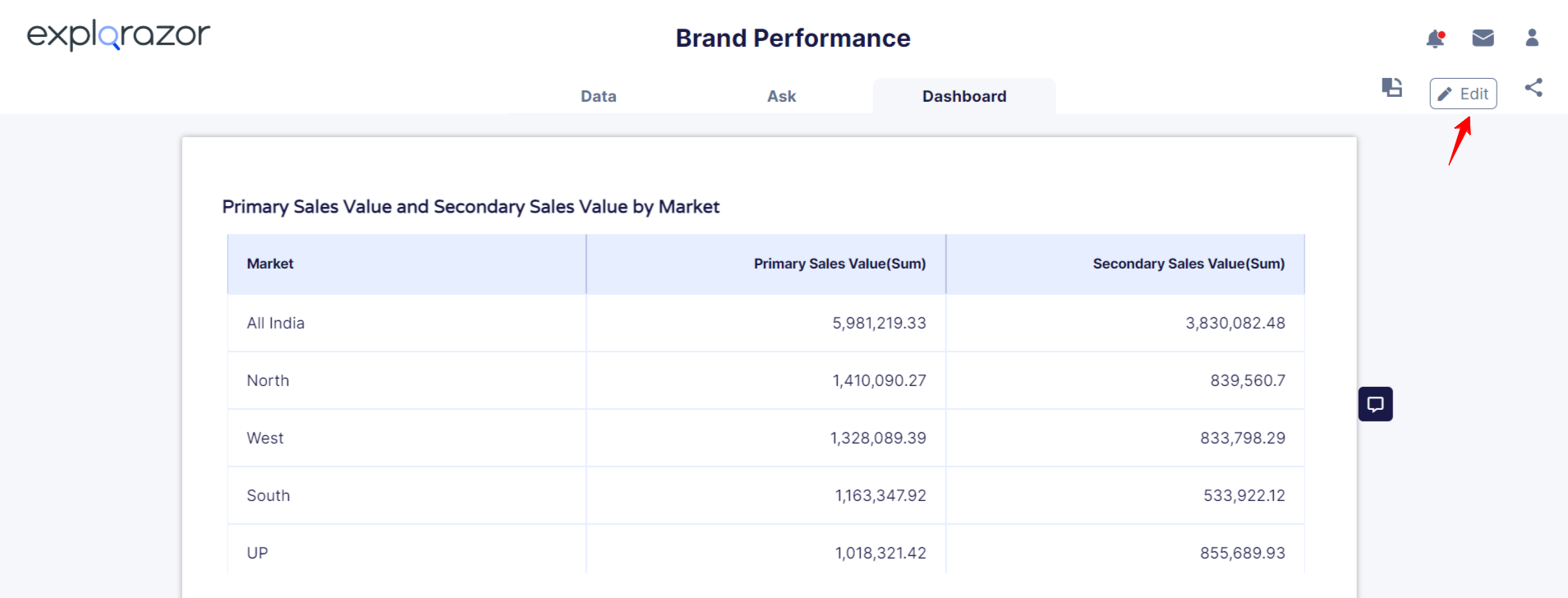
- Hover over any pinned table or visualization to view its respective edit option. You can permanently delete the card or drag the card to any suitable position.
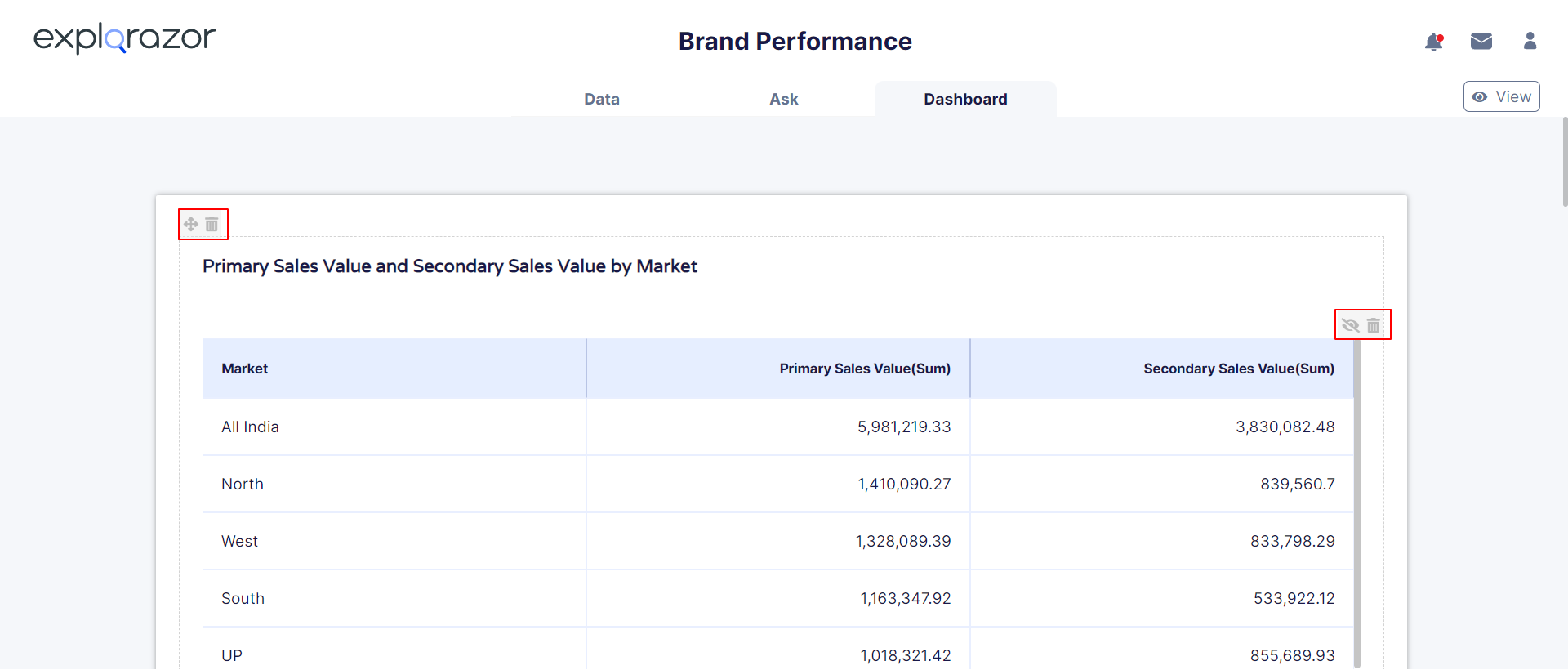
- You can also edit the card title by clicking on it
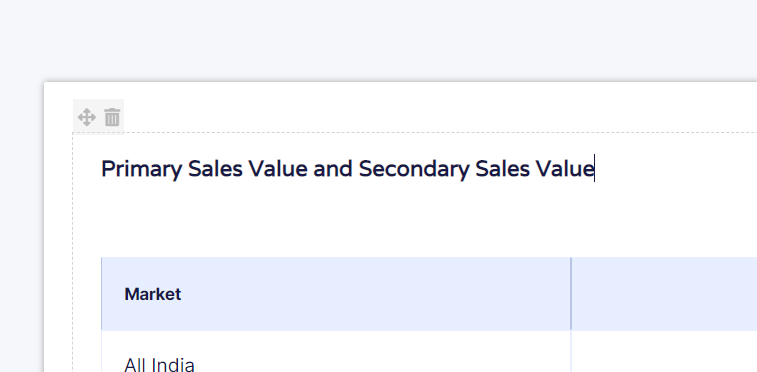
- After completion of edit, click on View to get back to your dashboard view