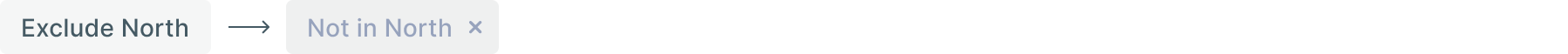Keywords
Along with typing column headers, use the following keywords to optimize your data exploration journey and extract desired data cuts instantly.
There are 5 types of keywords:
- General Keywords
- Aggregation Keywords
- Date Keywords
- Numerical Filters
- Exclude Filter
General Keywords
1. Top N / Bottom N
Find out the Top and Bottom performance parameters of any set of values.
Example: Top 5 Brands by Market Sales Value
Top 5:
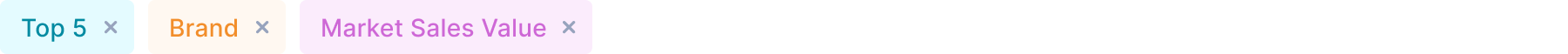
Bottom 5:
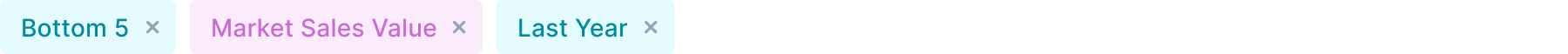 Suggested Analysis: Ranking, brand performance, market performance
Suggested Analysis: Ranking, brand performance, market performance
2. Growth
Understand whether there is a growth or decline for your brand through the keyword ‘Growth’. Find out whether the brand is growing or degrowing in terms of percentage as well as values between any 2 periods.
Example: Growth and change in Market Sales Value of a Brand
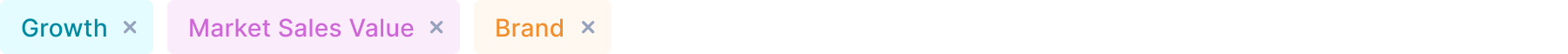 Suggested Analysis: Trend, current month vs previous months, identify growing or declining factors
Suggested Analysis: Trend, current month vs previous months, identify growing or declining factors
3. Abs Growth
View changes in values as compared to the last period.
Example: Change in Primary Sales Value (Abs Growth) as compared to previous month
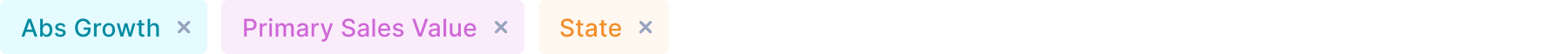 Suggested Analysis: Trend, change values, current month vs previous months, growing or declining factors
Suggested Analysis: Trend, change values, current month vs previous months, growing or declining factors
4. % Growth
Look at the growth or decline percentage of your data fields in comparison to any period.
Example: Percentage change in Primary Sales Value of a State
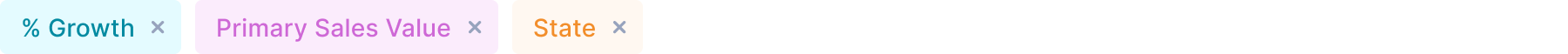 Suggested Analysis: Trend, percentage change, current month vs previous months, growing or declining factors
Suggested Analysis: Trend, percentage change, current month vs previous months, growing or declining factors
Aggregation Keywords
The following types of aggregation on your queries are supported:
1. Average/ avg
Get the average values of any column
Example: Average of Market Sales Value
 Suggested Analysis: Market share analysis, Benchmarking
Suggested Analysis: Market share analysis, Benchmarking
2. Count
Get the total count of items present in any column
Example: Count of Brand
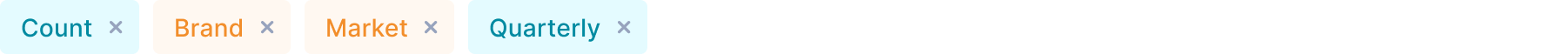
3. Unique
Get the total number of distinct values present in any column
Example: Unique count of Brand
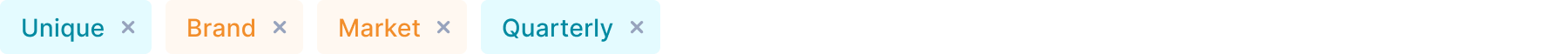
4. Min
Get the smallest value of your preferred column
Example: Get Min value of column ‘X’
5. Max
Get the largest value of your preferred column
Example: Get Max value of column ‘X’
Note: Aggregation keywords will be applicable only for the next consecutive metric. All other metrics will follow their default aggregation.
Date Keywords
1. Daily/ Weekly/ Monthly/ Quarterly/ Yearly
Get periodic cuts/ trends for the period you specify (eg: Monthly, Quarterly)
Example: Quarterly Primary Sales Value of a Brand
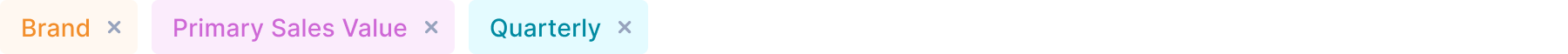 Suggested Analysis: Trends, Time series analysis, correlation
Suggested Analysis: Trends, Time series analysis, correlation
2. Related Keywords
Yesterday/Today/day before yesterday
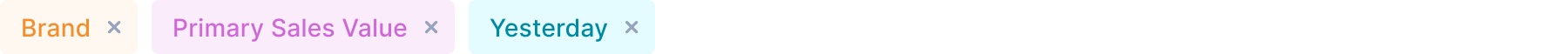
Last n periods
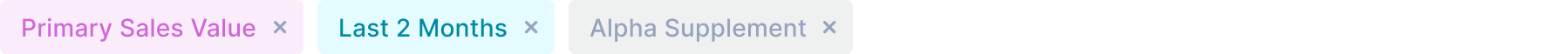
Current/previous/this/last period

Specific Period

Note: Identification of date filters requires the complete text of the keywords in the search bar.
Numerical Filters
Filter numeric values by setting specific conditions for them.
For example, Market Share > 15%.
This resulting response will satisfy the condition you specified in your query.
Use the following operators to create conditions in your query:
>, <, >=, <=, ==

Exclude Filter
Get the exact required response by filtering out undesired values and eliminating unwanted fields from a search query.
Type ”Exclude” in the search bar followed by the item name you want to remove from the query. Select from the list of appeared suggestions to add it as an excluded filter.