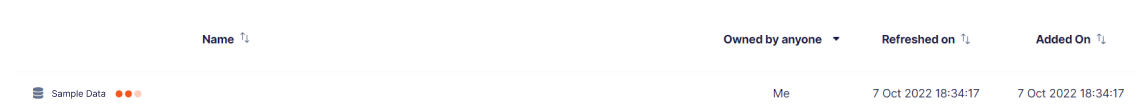PostgreSQL
To securely connect Explorazor to your PostgreSQL database and retrieve data -
- Click Datasets and select Add New from the top right
- Under Database Connections click Connect PostgreSQL DB
- Connect to your PostgreSQL database by entering the requested information in the fields -
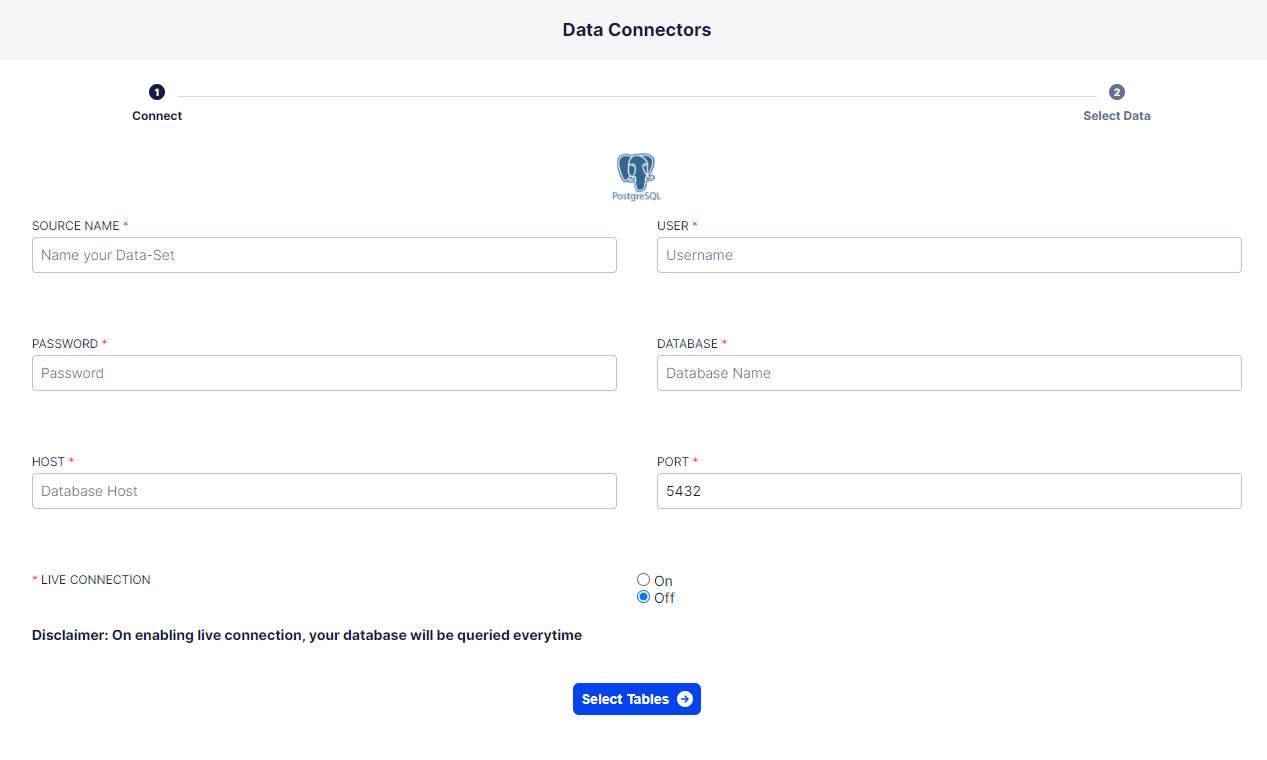
- Click the False option for Live Connection. Once all the fields are filled click Select Tables to choose from the tables you want to transfer to Explorazor
- A list of tables within your database will appear. Check the boxes next to the tables you want and click Select Columns
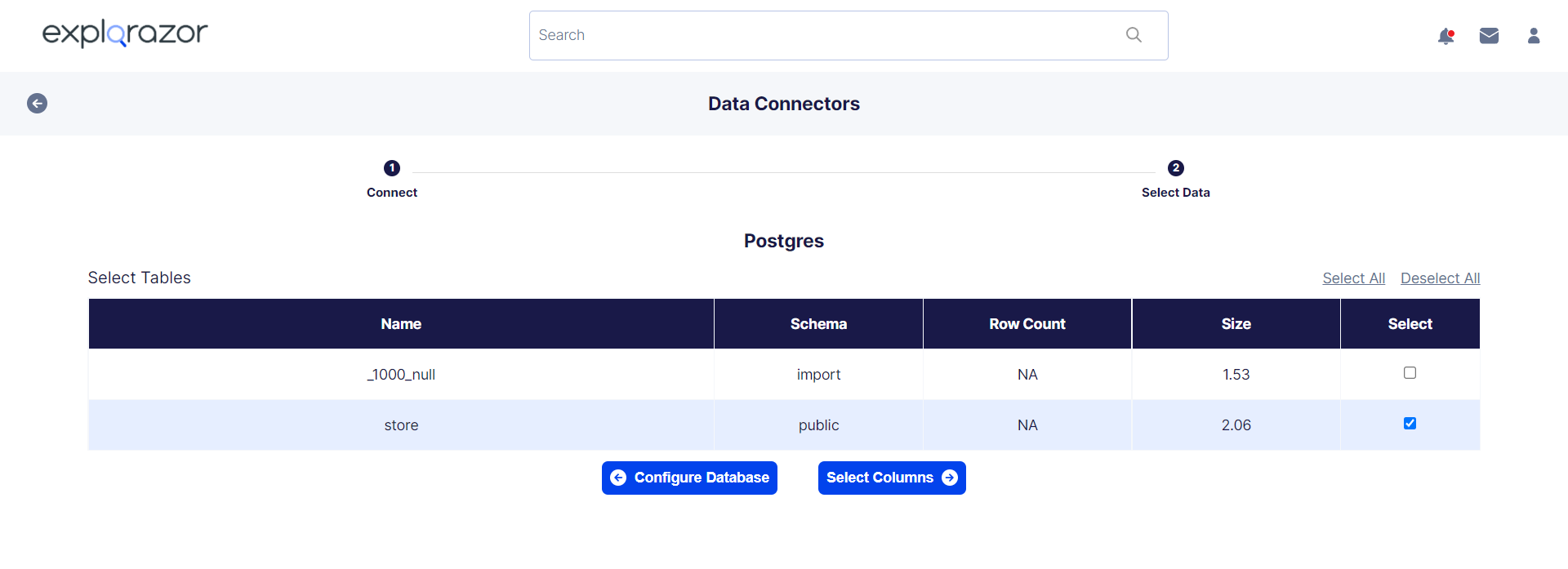
- To choose from the columns availble in the tables selected Select All if you want all the columns or check the boxes next to the columns you want to include and click Confirm
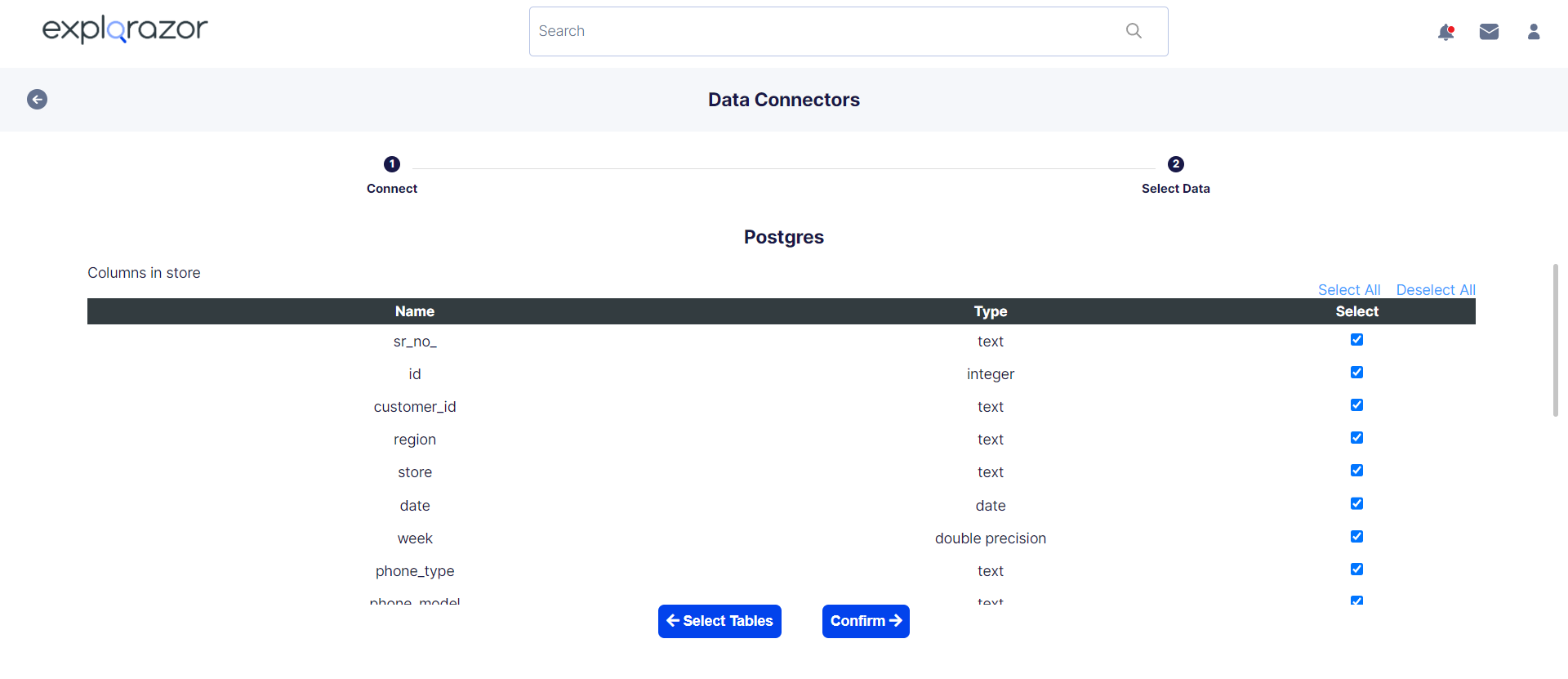
- Data retrieved from your PostgreSQL database will get stored as a dataset in Explorazor with the relevant timestamp reflecting the date and time of upload and refresh