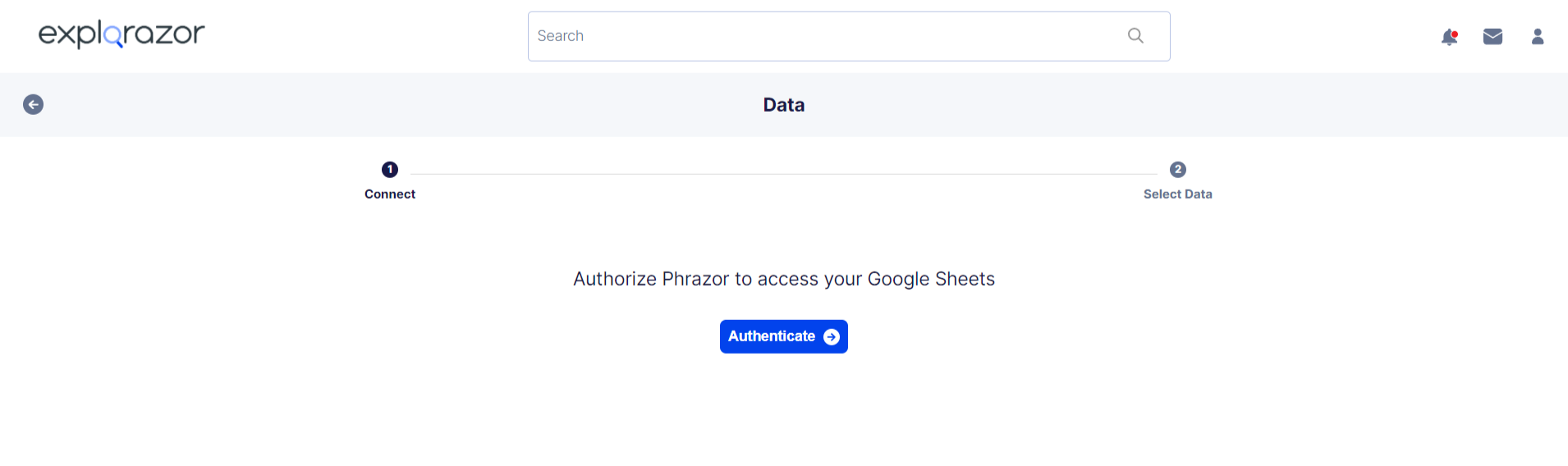Google Sheets
- Go to Datasets / Add New / Connect Google Sheets
- To authorize Explorazor to access your Google Sheets click Authenticate
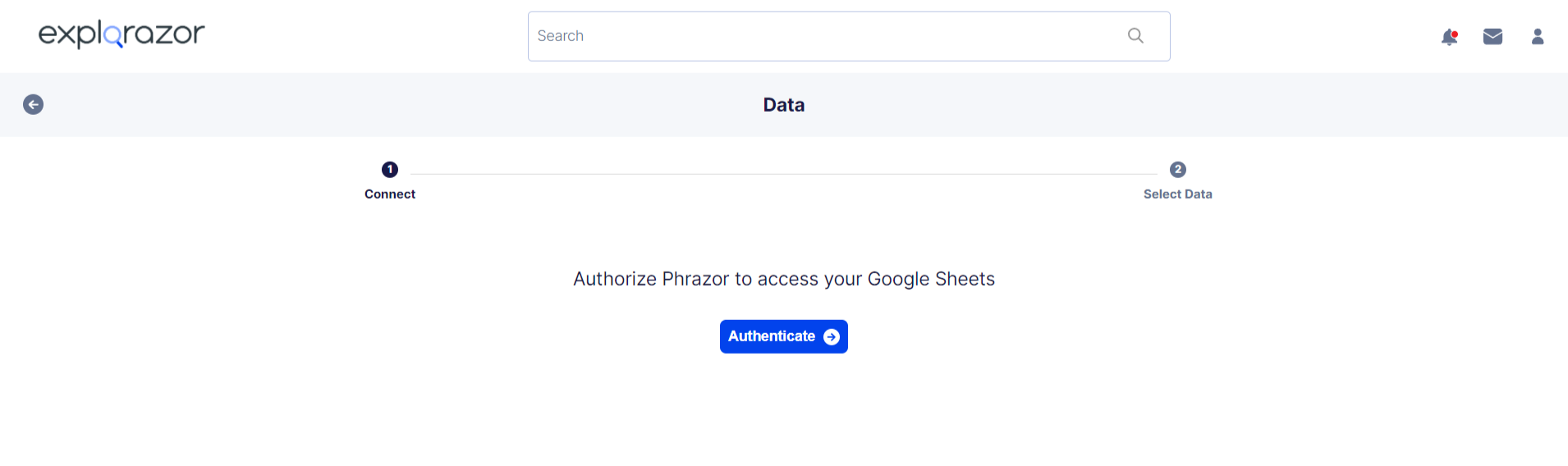
- Choose the account linked to Google Sheets
- To enable Explorazor to access your Google Account click Allow
- Click on Google Account to confirm nature of access granted to Explorazor as a Third Part App.
- Connect to the Google Sheet you want to extract data from by selecting it in the Spreadsheet Name field. Click on the dropdown to access the list of sheets available.
- Select the relevant worksheet and click Upload data
- Data retrieved from the Google Sheet selected will get stored under Datasets in Explorazor with the relevant timestamp reflecting the date and time of upload and refresh