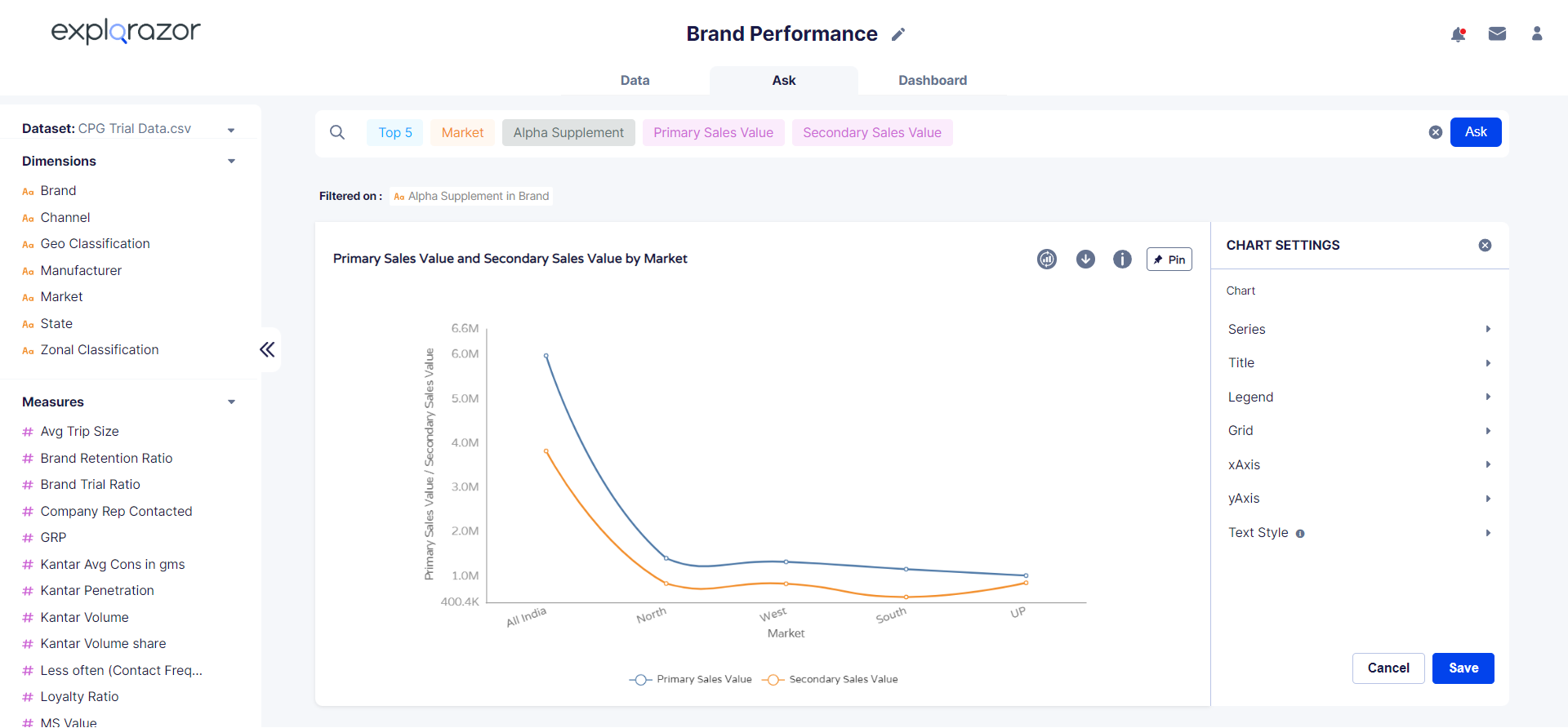Chart Customization
For any generated insight, Explorazor offers high-level control to users to enable them to create exactly the type of charts they want. You can try customizing charts by using:
a. Chart Type Change
-
Click on the Chart Configuration icon given at the top right of the response Card
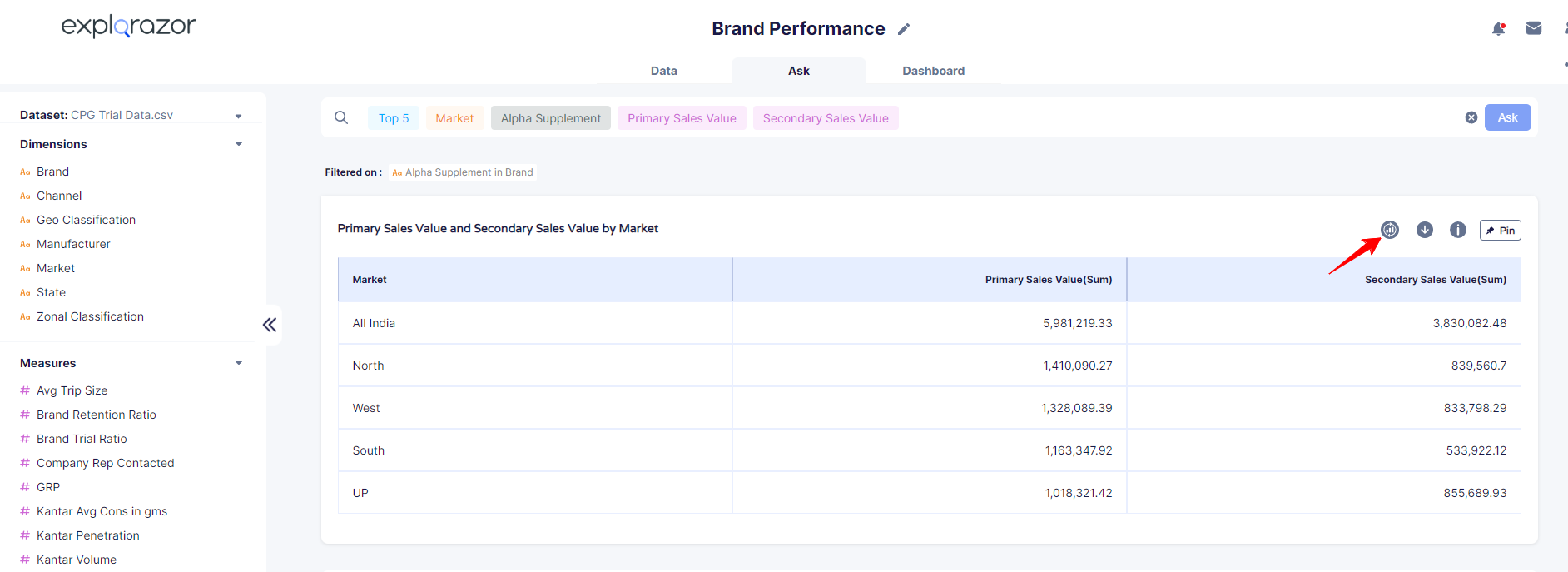
-
Select a chart type of your preference from a number of options available
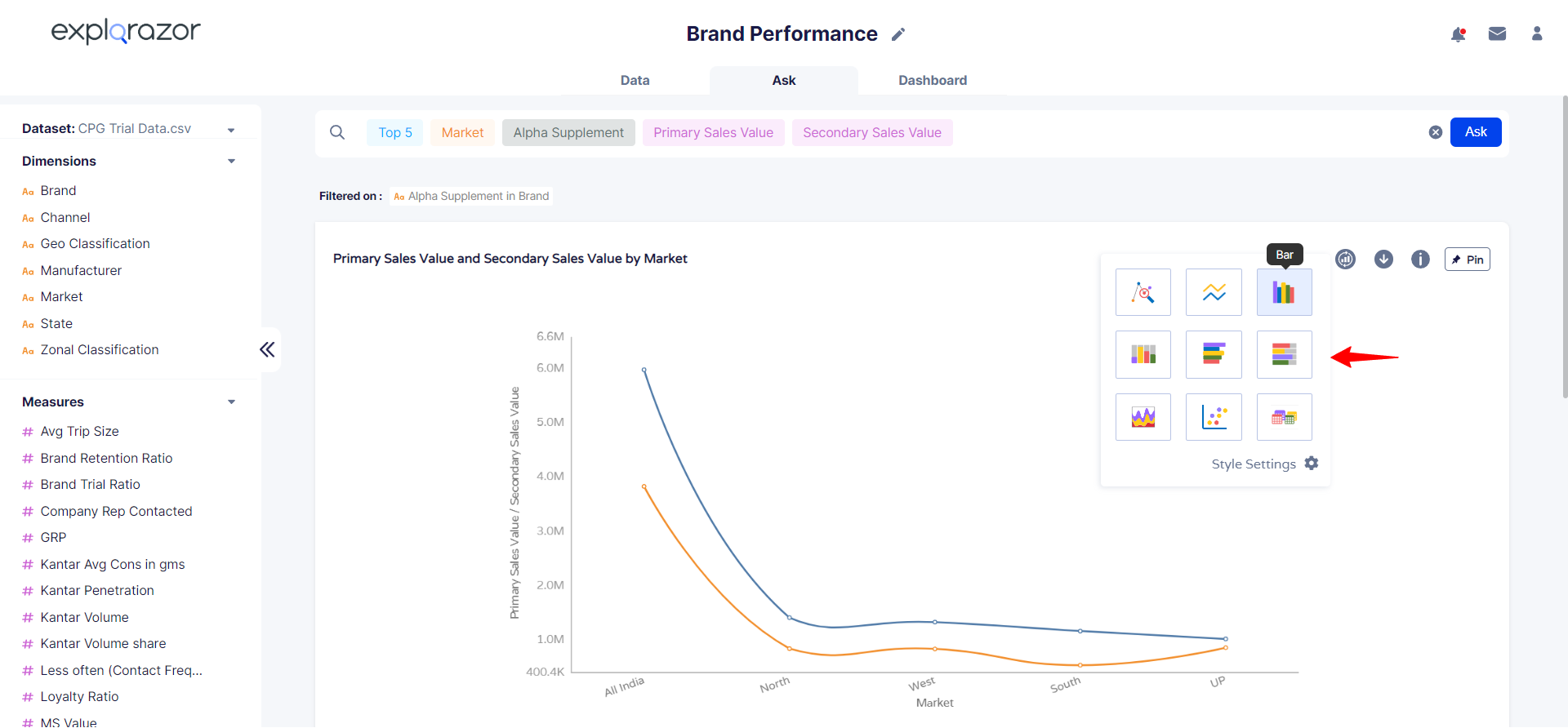
b. Chart Style Setting
-
Click on the Chart Configuration icon given at the top right of the Card
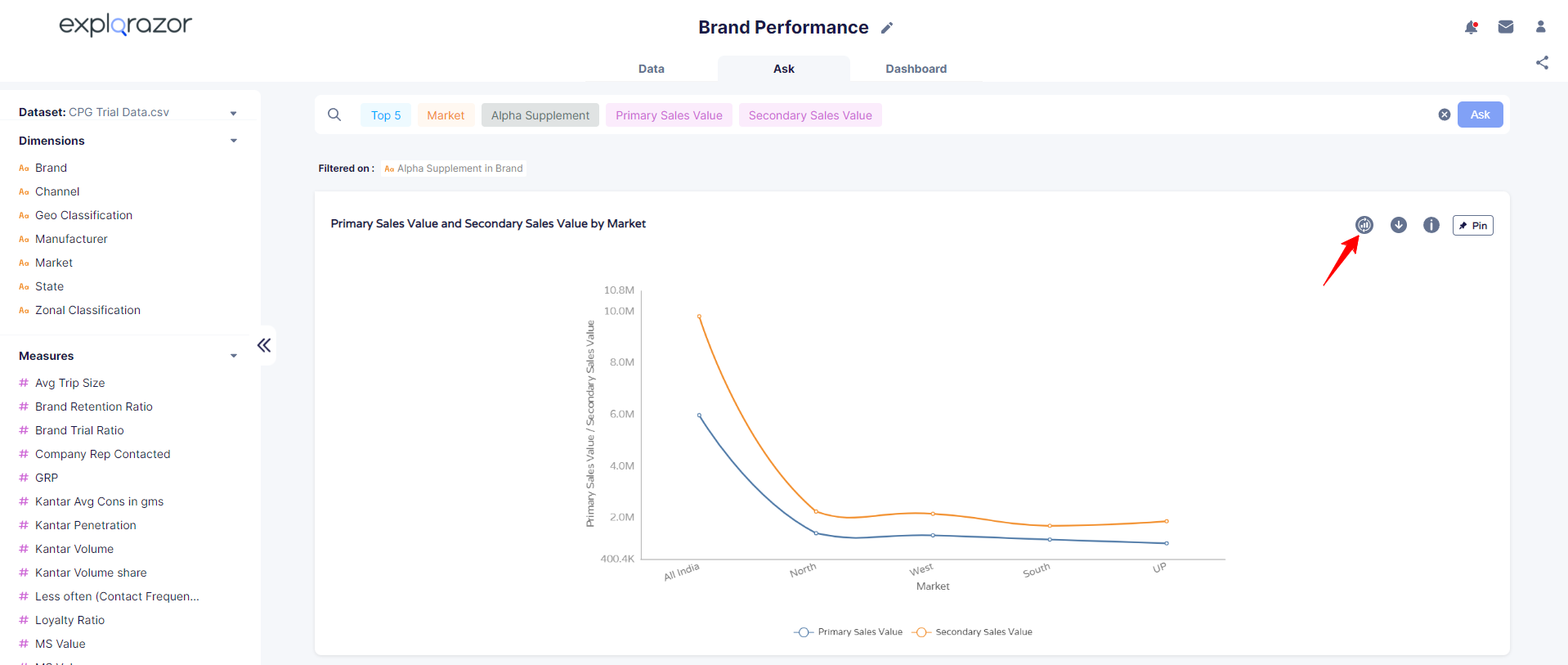
-
Select Chart Style Setting
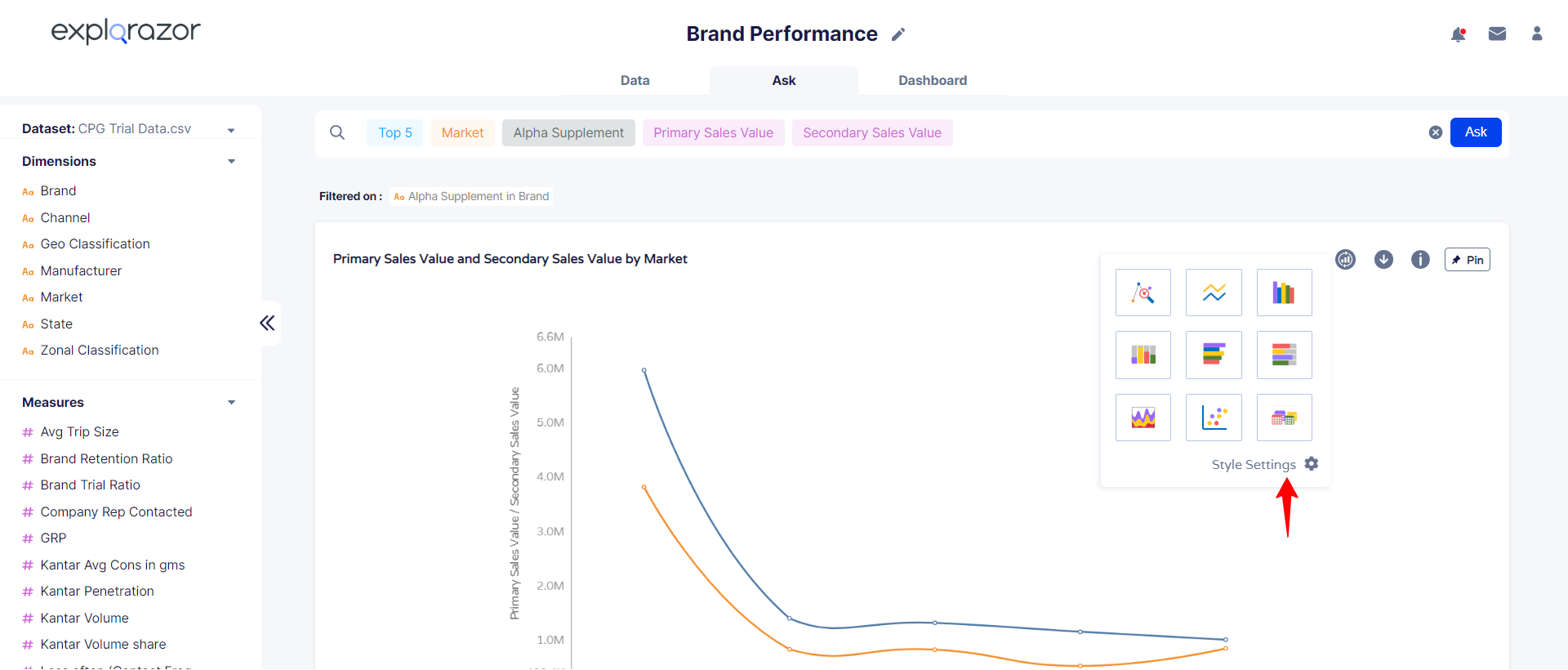
-
Use the series of options showcased on the right side of the screen to customize your charts as per your preference