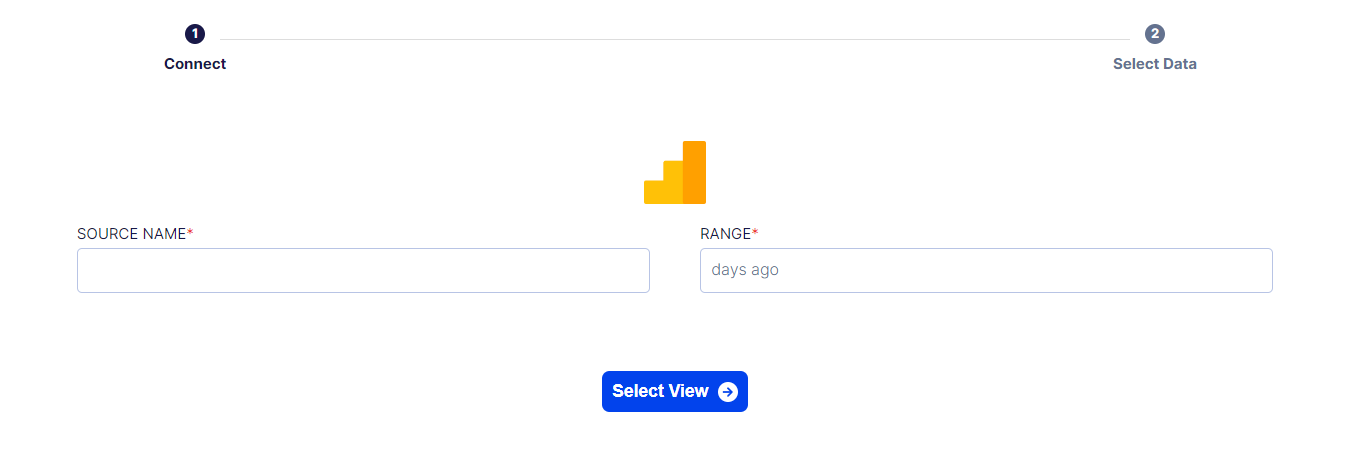Google Analytics
- Go to Datasets / Add New / Connect Google Analytics
- To connect to Google Analytics, enter a Source Name for the data being retrieved and specify the Range. Click Select View
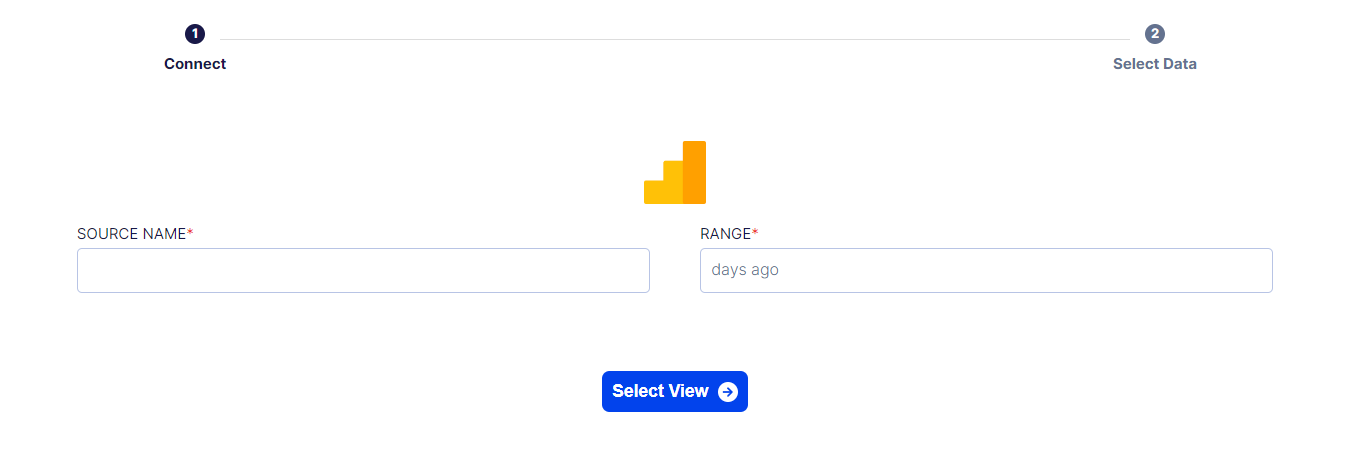
- Choose from the listed View ids by clicking on the radio buttons under Select and then proceed to click Select Report
- Select the reports you want to extract data from and click Dimensions and Metrics
- Choose from the list of Metrics and Dimensions avalilable, make your selections and click Confirm
- Data retrieved from Google Analytics will get stored as a dataset in Explorazor